
 Magic Bytes
Magic Bytes
Magic Bytes
Magic Bytes

GAMING & COMPUTER LAB
STEM Education in Physical Computing
Introduction
Learn the basics of computer technology and coding with exciting experiments. Design your own video games and enhance gameplay with additional switches and sensors. The Gaming & Computer Lab features a 10" touchscreen, wireless keyboard and a gamepad. It also has built-in wireless networking to make it easy to get online or to connect remotely to other devices. A selection of sensors, wires and other electronic components is included for experiments.
Coding with Scratch
Learn coding with the educational symbol-based programming language Scratch which is designed especially for beginners. Scratch allows you to control the hardware-interface as well. It connects sensors, LED's or LED-displays, buzzers, switches and other electronics. The provided extension board makes experimenting easy and two breadboards to hold electronic components can fit inside the lab.
Connect to Scratch3 on your own Laptop or Desktop and combine your electronic experiments with Lego® Boost, Lego® Powered Up or Lego® Mindstorms®. Add Amazon® Text to Speech or Google® Translation to your projects. Learn Coding, Game Design, Physical Computing, Robotics and Artificial Intelligence.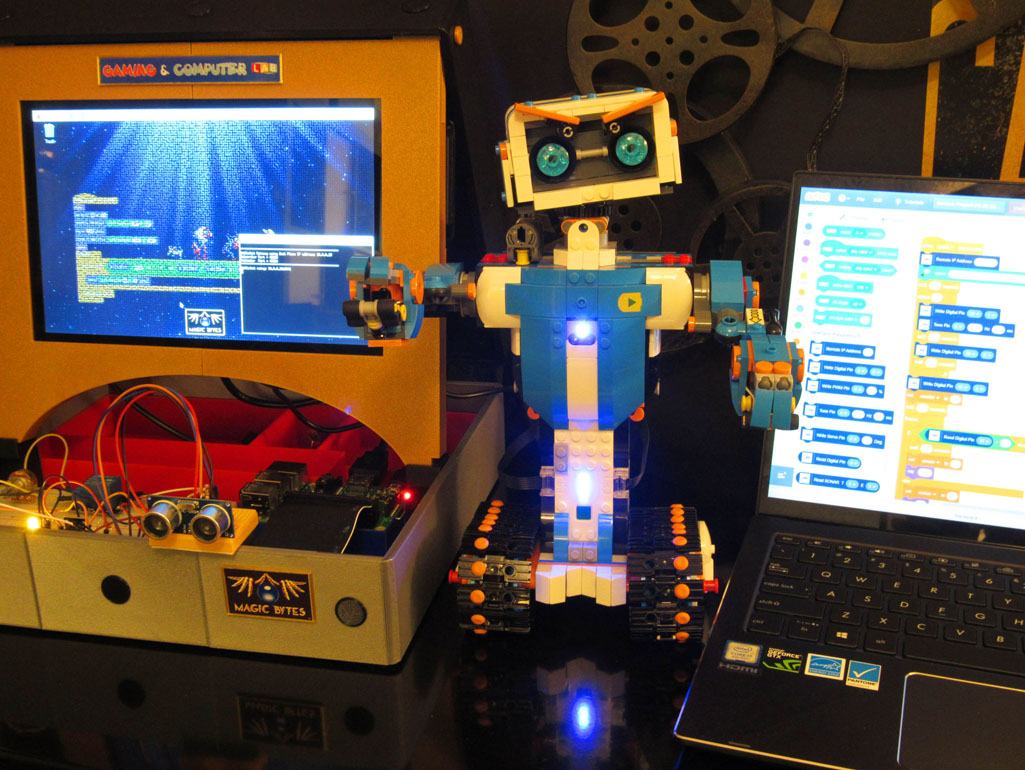
A remotely controlled LED Matrix will be available as an Add-On. It can display pixel art, animations, ticker-style news, sensor or weather data. Several panels can be connected together to form larger displays.
Scratch is a powerful introduction to coding designed to teach children the building blocks of programming. The blocks can be dragged by touching the screen. Their colors separate different categories of blocks like motion, sound, operators and variables for example. They snap together to form highly visual scripts. Graphical characters known as sprites can be programmed to interact with the hardware interface of the Raspberry.
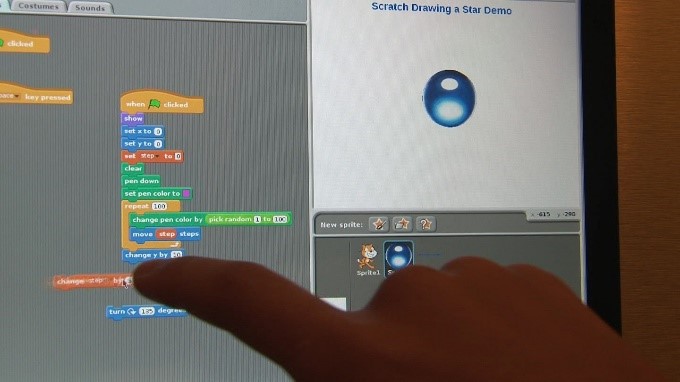

The case provides storage for accessories and keeps the electronic components organized.

Raspberri Pi
The heart of this lab is a Raspberry Pi 3 running a customized version of Raspbian that's optimized for easy handling and lets you also play classic video games. The Raspberry Pi 3 is a very capable computer for its size. It was taken on board the International Space Station for experiments.
Physical Computing
The illustrated instructions help with building electronic circuits that can interact with the software. Learn about different sensors that for example sense motion, sound, vibration, tilt, light, temperature, humidity or moisture. Additional sensors are available. The included Scratch scripts can read the sensors and display their data on the screen, animate the characters or turn on LED's, motors or buzzers.
The programming software makes it easy to code scripts that are understandable for children or beginners. More experienced users can program in a different programming language like Python. The provided demo scripts give examples how to set up experiments and they can be easily modified for own ideas and projects.